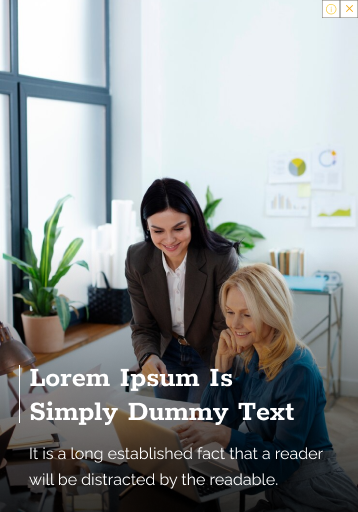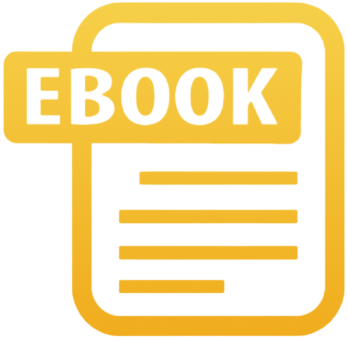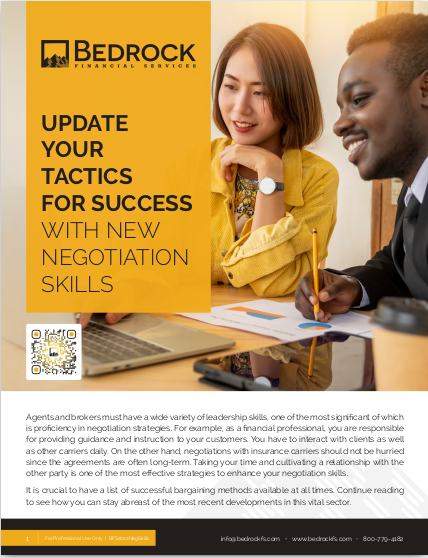Key Takeaways
-
Visual tools are essential for simplifying insurance conversations in 2025, especially when working with clients who have no prior insurance knowledge.
-
You can enhance understanding and trust by using visuals tailored to your client’s mindset, not just the product structure.
Why Visuals Beat Verbal in Client Conversations
Insurance is complex, no doubt. But complexity isn’t the barrier—language is. When you rely on industry jargon, spreadsheets, and numbers-heavy explanations, you lose clients before you’ve even begun. In 2025, clients expect a streamlined experience that doesn’t feel like a finance seminar. That’s where visuals come in.
Visuals act as a translator between what you know and what clients need to understand. They break down dense topics into patterns, comparisons, or images that feel familiar and intuitive. A chart, sketch, or side-by-side layout often does more than 15 minutes of talk.
How Clients Process Insurance Without the Lingo
People rarely walk into a meeting understanding the difference between term and whole life, or what a long-term care rider actually does. But they do understand pictures of outcomes:
-
A timeline of life events
-
A chart showing future cash flow with and without a policy
-
A simple map of how money moves between accounts
When you lead with visuals like these, you create moments of clarity. You also slow down the conversation, giving clients time to absorb and ask questions based on recognition, not confusion.
Types of Visuals That Work in 2025
Clients aren’t asking for more information—they’re asking for better explanations. That’s why your visuals should focus on clarity, not quantity. Here are categories that consistently work:
1. Time-Based Visuals
Clients think in terms of milestones: marriage, kids, retirement, downsizing. Time-based visuals connect products to life stages. Use these to:
-
Show when coverage begins and ends
-
Outline policy growth over time
-
Demonstrate retirement income streams across decades
2. Comparison Charts
Clients want to understand trade-offs. Don’t just say, “Option A costs more but has better coverage.” Instead:
-
Use side-by-side visuals that contrast cost, coverage, and flexibility
-
Highlight risk vs. reward in a bar or pie chart
-
Visually illustrate what is gained or lost by choosing one policy over another
3. Process Maps
Decision paralysis happens when clients don’t understand the steps. A process map helps demystify the path:
-
What happens after enrollment?
-
How are claims filed?
-
What’s the annual review process like?
Make the path clear, short, and simple—use no more than 5–7 steps per map.
4. Storyboard Panels
Clients appreciate storytelling. If you’re explaining a complicated scenario—like a disability income protection policy—break it into visual panels:
-
Before the event
-
The trigger
-
The payout and duration
-
The recovery or long-term phase
A storyboard makes insurance human and real without overwhelming the client with statistics.
5. Flow Diagrams
Money movement confuses people. They want to know where it goes and what happens along the way:
-
Use arrows to show how premiums are allocated
-
Map out how a benefit is triggered and paid
-
Visually link supplemental benefits to the core policy
This type of visual answers the unspoken client question: “What happens when I actually need this?”
The 3-Step Framework for Choosing the Right Visual
When you’re preparing for a client meeting, don’t just grab the nearest chart. Use this simple 3-step approach to ensure the visual fits the person, not just the policy.
Step 1: Define the Client’s Starting Point
Are they familiar with any part of the product or process? If not, skip technical charts and go for emotional resonance—timelines and storyboards work well here.
If the client has some understanding, you can build on that foundation with comparisons or diagrams.
Step 2: Identify the Decision They Need to Make
Every visual must serve a decision. Are they choosing between policies? Deciding how much coverage to buy? Trying to understand future cash value?
Pick or create a visual that clears the fog around that specific decision point.
Step 3: Test for Simplicity
If you need to explain the visual for more than 30 seconds, it’s too complex. Trim it down, color code it, or rebuild it around a single insight.
Designing Visuals That Don’t Need Explaining
You know your visual is working when a client looks at it and says, “Ohhh, I get it now.”
Here’s how to design for that moment:
-
Limit the message: One visual = one idea
-
Use contrast: Color or shape changes guide the eye
-
Stick to plain language: Label every element in words clients would use, not what you’d find in an underwriter’s manual
-
Add white space: Don’t cram everything into a single box—give each element room to breathe
Tools You Can Use Without a Designer
In 2025, you don’t need a design degree or a software subscription to make powerful visuals. Use tools already at your fingertips:
-
Google Slides or PowerPoint: Great for timelines and comparison tables
-
Canva: Perfect for storyboards and polished infographics
-
Lucidchart or Draw.io: For flow diagrams and process maps
-
Paper and pen: Don’t underestimate a sketch during a client call—it shows personalization and responsiveness
When to Present the Visual in the Conversation
Timing matters. Don’t lead with a visual before understanding the client’s context. Instead, follow this flow:
-
Ask a few grounding questions about what they want to protect or solve.
-
Listen for where they’re confused or uncertain.
-
Introduce the visual with a simple setup: “Let me show you something that helps explain this better.”
This makes your visual feel like a tool, not a tactic.
What to Avoid: Common Visual Mistakes
Not every visual adds value. Here are pitfalls to dodge:
-
Too much data: Clients don’t need all the details—just the insight
-
Industry jargon: Even in charts, replace terms like “accelerated death benefit” with “early payout if needed”
-
Generic stock graphics: Clients see through them—use real charts or hand-drawn sketches where appropriate
-
Busy visuals: More colors, shapes, and text does not equal more clarity. Strip down instead of piling on.
Training Yourself to Be Visual-First
This isn’t about turning into a designer overnight. It’s about building a habit. Each time you prep for a client meeting, ask yourself:
-
What’s the one thing they need to understand today?
-
How could I show that instead of saying it?
-
What’s the clearest visual I can create in 10 minutes or less?
In just a few weeks, you’ll have a mini library of go-to visuals you can adapt and reuse.
Using Visuals to Build Long-Term Trust
Visuals do more than explain—they build transparency. Clients leave meetings feeling informed, not pressured. They’re more likely to refer others, stick with the plan, and reach out with follow-up questions. All because you made insurance feel understandable.
By becoming a visual communicator, you shift the conversation from products to planning—and that’s where trust lives.
Clients Want Clarity—You Can Deliver It
If your visuals can create clarity where there was confusion, you don’t just win a sale. You build trust, reinforce your value, and deepen the relationship.
As professionals like you strive to stand out in a crowded, competitive landscape, visual fluency can be the edge that keeps your clients engaged and loyal.
That’s exactly what we support at Bedrock Financial Services. Our platform equips you with customizable visual tools, ongoing training, and client-ready templates that make complex concepts simple. Sign up today and let us help you lead smarter, clearer conversations—no design degree required.