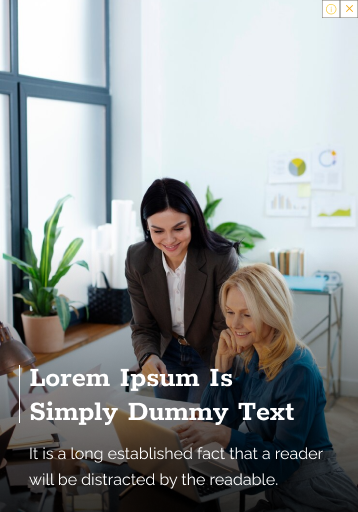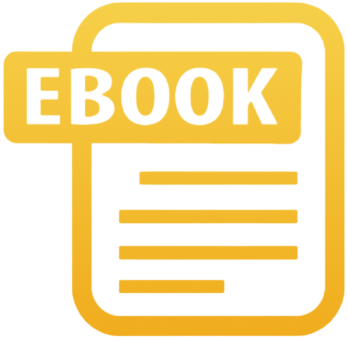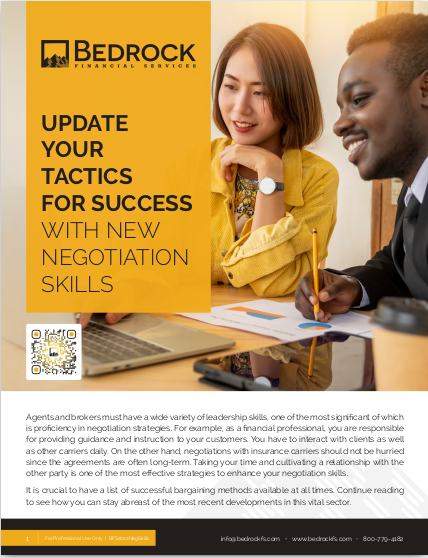Key Takeaways
-
A CRM should empower your workflow, not bury you in endless task management.
-
Smart automations and strategy-focused tools are the key to making your CRM feel like an assistant, not another boss.
The Problem With the To-Do List Mentality
CRMs are built to help. That’s the pitch. But if you’re like many independent insurance agents, what you’ve ended up with is a cluttered dashboard that reads more like an infinite to-do list than a strategic growth tool.
Every day you log in, and instead of clarity, you’re greeted with red reminders, overdue follow-ups, and a long scroll of contacts who all apparently need something yesterday. Instead of helping you sell more, it just reminds you what you haven’t done.
This isn’t what a CRM should be.
Why This Happens
Your CRM ends up feeling like an anchor for a few simple reasons:
-
It’s built for admin, not for action. Most CRMs focus on data entry and task logging instead of client connection and sales momentum.
-
It’s bloated with unused features. The more bells and whistles it has, the more likely you are to get overwhelmed instead of empowered.
-
There’s no automation working behind the scenes. If you’re doing everything manually, you’re not actually saving time.
-
It’s misaligned with how you sell. A CRM that’s not tailored to the insurance sales process becomes friction, not fuel.
1. You’re Managing Work, Not Moving Business Forward
CRMs can trap you in management mode. You spend your hours updating records, logging call outcomes, setting follow-up tasks—but your pipeline doesn’t move.
In 2025, your CRM should help you:
-
Surface high-value opportunities automatically
-
Flag dormant leads that are heating up
-
Highlight clients coming up for policy reviews or renewals
If your CRM isn’t proactively surfacing what matters most, it’s just a digital notebook.
2. You’re Spending More Time in the CRM Than With People
The average agent who manually logs calls, writes post-call notes, and sets reminders for everything can easily lose 2–3 hours a day to CRM maintenance.
Those are hours you could spend on:
-
Live client calls
-
Prospecting warm referrals
-
Hosting educational webinars
-
Creating follow-up campaigns
In short, real revenue-building activities. The CRM should make these easier, not compete with them.
3. You Have Data, But No Insights
Your CRM might be full of data—call logs, emails, dates, lead sources—but what are you learning from it?
Insights matter more than inputs. You should be able to answer questions like:
-
What’s the average sales cycle time per product?
-
Which lead sources are converting best in the past 60 days?
-
What client traits correlate with higher retention after year two?
If you can’t pull these answers in under five clicks, your CRM is collecting dust instead of delivering value.
4. You Can’t Automate the Repetitive Stuff
You shouldn’t be writing the same emails every week or reminding yourself to check in with clients manually.
Your CRM should let you:
-
Create trigger-based email workflows (e.g., after a quote is delivered)
-
Auto-set review appointments every 6 or 12 months
-
Send birthday or anniversary messages without lifting a finger
This level of automation not only saves time but also makes your outreach feel personalized without requiring manual labor.
5. You’re Not Seeing What Matters First
When you open your CRM each day, you shouldn’t have to scroll for 10 minutes to understand your priorities.
A smart CRM should:
-
Show today’s top 3 follow-ups, not a list of 47
-
Push notifications based on urgency and sales stage
-
Visually flag the opportunities closest to conversion
It’s about simplifying, not stacking. Less noise, more signal.
6. You Feel Like You’re Working for the CRM
When your workflow is dictated by your software instead of your strategy, frustration follows. You end up adapting your behavior to fit the CRM instead of having the CRM adapt to support you.
By contrast, a CRM that aligns with your sales flow:
-
Follows your process from lead to close
-
Lets you skip or customize irrelevant fields
-
Works with your preferred communication channels
Flexibility is power in 2025. Your tools should work the way you do, not the other way around.
7. You Dread Logging In
Let’s be honest—if your CRM login screen feels like the start of a punishment instead of a performance boost, it’s not doing its job.
That emotional cue matters. It affects how consistently you use the system, how thoroughly you update records, and how much trust you place in the process.
A well-designed CRM feels like:
-
A home base, not a holding cell
-
A launchpad, not a task trap
-
A sales coach, not a micromanager
And that difference shows up in your revenue, referrals, and retention.
How to Break the To-Do List Cycle
The first step is redefining what success looks like in your CRM.
It’s not about how many tasks you check off. It’s about how much clarity, speed, and consistency your system creates.
Here’s what to aim for:
-
Fewer manual tasks — Automate recurring steps and focus on high-value conversations.
-
Clear daily priorities — Know exactly what to tackle first, without wading through a swamp of overdue tasks.
-
Workflow-based views — Structure your CRM around your sales funnel, not an endless contact list.
-
Integrated communications — Calls, texts, and emails should be handled inside the CRM, not scattered across tools.
-
Action-focused insights — Get predictive, real-time suggestions instead of static data dumps.
How Long Does It Take to See the Shift?
If you overhaul your CRM approach today, you’ll likely see results within:
-
1 week: Clearer dashboards and reduced daily overwhelm
-
30 days: Time saved through automation, better follow-up consistency
-
60–90 days: Increased pipeline movement, faster conversions
-
120 days: Noticeable growth in retention and referrals
The point isn’t perfection—it’s progress. Each improvement compounds into stronger performance.
Align Your CRM With How You Actually Sell
You sell based on trust, timing, and touchpoints. Your CRM should reflect that, with built-in support for how insurance decisions are made:
-
Multiple conversations over weeks
-
Education-based outreach
-
Scheduled reviews and coverage check-ins
A CRM that understands these patterns will help you:
-
Build credibility through regular, automated contact
-
Shorten your average closing time
-
Reduce missed opportunities due to poor timing
This is about designing the tech around your process—not forcing your process into a rigid platform.
Let Your CRM Become Your Assistant
The highest-performing agents in 2025 treat their CRM like a virtual sales assistant, not a compliance tool. It works in the background, nudging them at the right time, preparing the right message, and keeping things moving.
You shouldn’t be asking, “What do I need to do today?” Your CRM should be telling you.
That’s the shift—from to-do list fatigue to strategic clarity.
Time to Rethink the Tool You Rely On
If your CRM still feels like a burden instead of a partner, it’s time for a better approach. At Bedrock Financial Services, we help professionals like you find smarter systems that streamline your sales, not slow them down.
Our platform and support are designed to:
-
Align with your process
-
Automate your outreach
-
Free up your time to focus on closing and connecting
Let us help you transform your CRM from an endless to-do list into a true sales advantage.