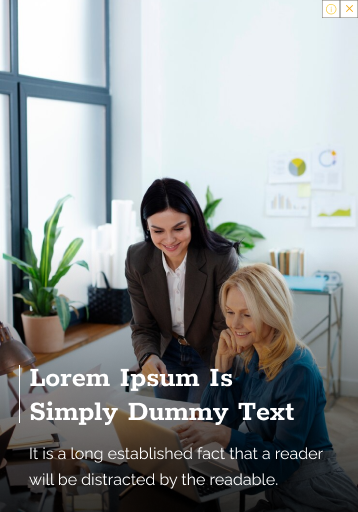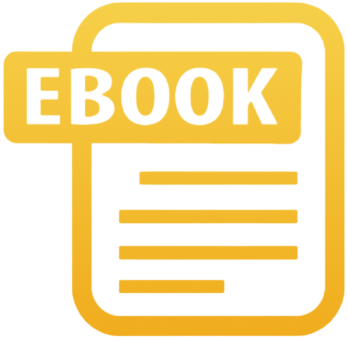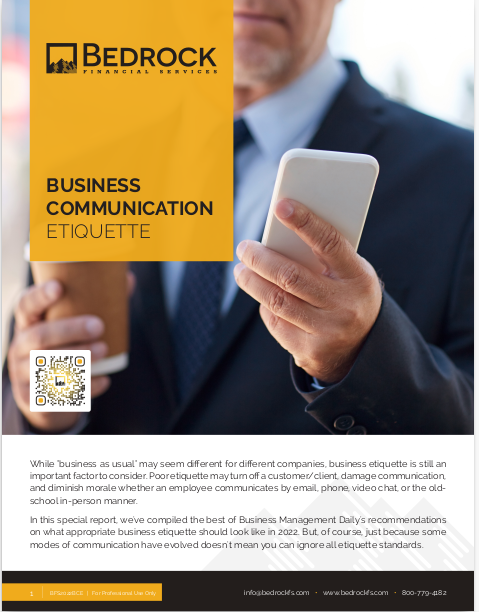Key Takeaways
-
Transforming your sales process into a one-page infographic helps clients understand, retain, and trust your process more quickly.
-
A single, visually engaging page lowers sales friction and supports faster decision-making without overwhelming the client.
Why a One-Page Infographic Works in 2025
Clients today expect more from professionals. You’re not just selling insurance; you’re delivering clarity in a world of confusion. A one-page infographic turns a complex, multi-step sales process into something a client can absorb in under 60 seconds. That’s not just nice to have in 2025—it’s expected.
In a time when most people ignore blocks of text and skim over emails, a clean, well-structured visual gives you a tactical edge. It invites interaction. It shows transparency. And it reassures potential clients that your process is both organized and client-centered.
The Psychology Behind One-Page Sales Infographics
Infographics work because the human brain processes visuals 60,000 times faster than text. In practical terms, this means:
-
Clients feel more confident in your approach
-
You get fewer objections about process or timing
-
You remove anxiety around “what happens next”
That psychological clarity turns into real momentum during client calls, consultations, or follow-ups.
What to Include in Your One-Page Sales Process
Your infographic should walk clients through your process from first contact to policy activation. It needs to be concise, visually linear, and easy to follow.
Here’s what it should include:
1. A Short Title That Frames the Experience
Use a headline like “What to Expect When Working With Me” or “Your Insurance Planning Roadmap.” This is the first thing they see, so make it about them, not about your business.
2. A Timeline or Step-by-Step Flow
Visually divide your process into 4–7 main steps. Each step should be:
-
Clearly labeled (e.g., “Step 1: Discovery Call”)
-
Supported by a short description (1 sentence max)
-
Connected by directional icons (arrows, dots, lines)
This builds trust through predictability.
3. Icons for Every Step
Visual icons (like a calendar for scheduling, or a shield for policy delivery) help clients mentally file each phase of the process. Keep it intuitive and minimal. Stick with one design style to maintain consistency.
4. Timeframe for Each Step
Be specific. If the underwriting phase typically takes 3–5 business days, say so. Setting clear expectations earns you credibility.
Examples:
-
Discovery call: 30 minutes
-
Plan review: Within 2 business days
-
Policy issued: 5–7 business days after approval
5. Support Channels
Include how clients can reach you during each step. Visualize this with small phone or chat icons. This reduces friction and reassures clients that they’re not left in the dark.
6. Optional Add-On or Decision Points
If there’s a point in your process where clients make a choice (like opting into riders or additional coverage), show that decision node visually. Clients appreciate knowing when their input matters.
The Design Principles You Need to Follow
Keep It to One Page Only
This isn’t a presentation or a brochure. You have one page to:
-
Build trust
-
Create transparency
-
Increase retention
Don’t shrink the text to make it all fit. Use visual spacing and logical groupings to maintain readability.
Prioritize White Space
White space isn’t wasted space. It’s what makes the rest of your content stand out. Use padding between each step, and don’t crowd icons or timelines.
Use a Vertical or Horizontal Flow
Choose a direction and stick with it. Vertical flows are great for mobile use; horizontal works well on printed handouts or slides. Make sure the flow feels natural to the eye.
Use a Limited Color Palette
Stick to 2–3 core colors. Typically:
-
Your brand color
-
A neutral (gray or white)
-
An accent (light green, orange, or blue)
Too many colors can distract or make it look unprofessional.
When to Use This Infographic With Clients
You should use your one-page infographic at specific moments in your client interactions. It’s not a background asset; it’s a central tool.
1. During the First Consultation
Use it live on screen or share it via PDF. It helps clients relax because they see a structure. It also lets you shift from “explaining” to “advising.”
2. As a Follow-Up Asset
After a first meeting or call, include this infographic in your recap email. It reinforces your professionalism and makes it easier for the client to explain the process to others (like a spouse or business partner).
3. As a Slide in Group Workshops
If you give retirement planning seminars or webinars, drop the infographic in as a visual walkthrough of how to work with you. It keeps things moving and answers unspoken questions.
Common Mistakes to Avoid
Creating an infographic isn’t just about design. The most common mistakes are strategic, not artistic.
Making It About You, Not the Client
Avoid internal language. Don’t label a step “Policy Submission to Underwriting”—clients don’t care about your admin process. Instead, say “We finalize your application and submit for approval.”
Adding Too Much Detail
You’re not building a flowchart or compliance doc. This is a trust-building tool. Stick to top-level ideas and invite deeper conversations later.
Ignoring Mobile Viewers
If you’re sending your infographic as a PDF, make sure it’s readable on a phone. That means:
-
Fonts at least 12pt
-
Vertically stacked layout
-
Avoiding dense side-by-side columns
Building One Doesn’t Require a Designer
You don’t need to hire a design agency to pull this off. With today’s tools, you can build a polished infographic using platforms like Canva or PowerPoint. Just follow a few practical tips:
-
Start with a blank document in the right size (A4 or US Letter)
-
Use a consistent grid layout
-
Keep text short and visual anchors clear
-
Test it with someone who’s never seen it before and ask them to walk you through the process
Your goal is clarity, not flair. If your infographic answers the question “What happens next?”—you’ve done it right.
Why This Approach Increases Conversions
In 2025, clients are wary of being sold to. They want experiences that feel collaborative and simple. A visual representation of your process reduces ambiguity and makes you look more organized and professional.
And here’s the big benefit: if a client can re-tell your process to someone else, your conversion chances go up. That’s exactly what a one-page infographic supports.
Visualizing the plan makes it stick.
Let Your Process Do the Talking
When clients see that you have a thought-out, client-centered process—presented in a visual they can understand—they trust you faster. You spend less time explaining and more time helping.
That’s the real advantage of a one-page infographic: it earns trust without you having to pitch. If you’re ready to bring this into your own business, we invite you to sign up with Bedrock Financial Services. We provide marketing tools, visual assets, and ongoing support to help professionals like you thrive with clarity, simplicity, and trust.