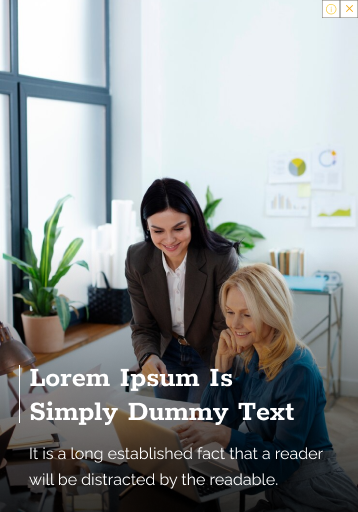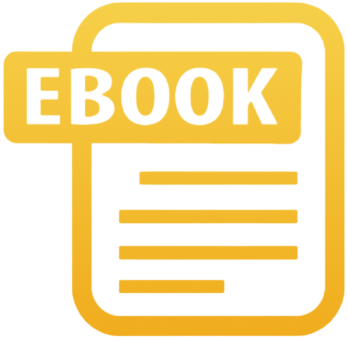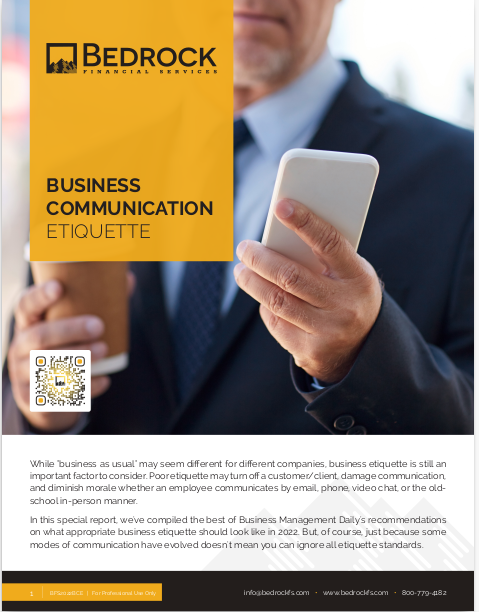Key Takeaways
-
CRM automation in 2025 is not about adding more tools—it’s about reducing your manual load so you can focus on relationships and revenue.
-
With the right automation strategy, your CRM becomes a deal-closing engine that supports your workflow without disrupting it.
The Shift From CRM As Storage to CRM As Strategy
For too long, CRMs have served primarily as digital filing cabinets. You enter data, it stays there, and unless you manually trigger action, nothing moves. That’s no longer sustainable in today’s client-driven, fast-paced sales environment.
In 2025, the role of your CRM must evolve. It’s not just a place to log calls or drop in contact details—it should actively support your sales motion. That shift requires one core upgrade: automation.
Automation doesn’t mean losing the personal touch. It means streamlining what doesn’t need your direct attention—so you can show up more powerfully where it matters most.
What CRM Automation Can Handle For You
If your CRM isn’t doing the following tasks automatically, you’re leaving time and deals on the table:
Lead Routing
-
Automatically assign new leads based on geography, product interest, or schedule availability.
-
Eliminate delays that come with manual sorting or forgetting to follow up.
Task Generation
-
Trigger follow-up tasks based on lead behavior (form submission, email open, click, etc.).
-
Schedule reminders for calls, renewals, and policy reviews.
Email and Text Campaigns
-
Deliver pre-set messaging sequences that respond to where the prospect is in your pipeline.
-
Use if/then logic to adapt messages based on replies or lack of engagement.
Note and Record Logging
-
Sync call notes and meeting summaries to the contact automatically.
-
Pull in calendar data to maintain full context for each client.
Status Updates
-
Automatically move leads through stages as they complete key actions (booking a call, signing a form).
-
Remove the guesswork from pipeline reporting.
Document Handling
-
Send pre-filled forms and agreements based on client data already in your system.
-
Track views, opens, and completions without lifting a finger.
Where Most Agents Get Automation Wrong
The value of automation lies in relevance and timing. Many CRMs come with automation features baked in—but when used without intentional design, they create more noise than momentum.
Here’s where things typically go off track:
-
Generic sequences: If your follow-ups sound like mass marketing emails, they’ll be ignored.
-
Over-automation: Too many triggers can flood your prospects with messages, making you seem robotic.
-
No review loop: Without revisiting automation flows quarterly, you miss broken links or outdated messaging.
-
Lack of segmentation: Sending the same workflow to all lead types assumes every buyer moves at the same pace—which they don’t.
To fix this, you need a strategy that’s specific to your sales cycle.
Build Automation That Closes—Not Clutters
To build automation that supports real conversions, start by mapping out your client journey from start to close. Every key moment in that process is an opportunity for automation to take over the grunt work.
Here’s how to design an automation system that works for you, not against you.
1. Define Your Lifecycle Milestones
Break your sales process into clearly defined stages:
-
New Lead
-
Contact Made
-
Appointment Booked
-
Proposal Sent
-
Pending Decision
-
Client Onboarded
Once you know these, you can map what needs to happen at each stage.
2. Identify Tasks You Repeat Frequently
For every manual action you perform more than twice a week, ask:
-
Can this be triggered by a CRM status change?
-
Can this be replaced by a pre-written template?
-
Can this be done faster with AI suggestions?
If yes, automate it.
3. Use Triggers Based on Behavior
In 2025, behavior-based triggers are smarter than ever. You’re not limited to email opens or link clicks. Some CRMs now track scroll depth, session time, and intent signals. Use these to initiate:
-
Reminders
-
Message shifts
-
Personalized videos or offers
4. Customize Your Pipelines
Don’t settle for the default pipeline stages your CRM came with. Customize them to mirror your actual workflow. Automation works best when it’s tied to steps you already take—just faster and cleaner.
Real-Time Sync Across Systems
Your CRM doesn’t exist in a vacuum. It’s one tool in a larger stack that likely includes a calendar, email, phone dialer, e-signature tool, and maybe a quoting platform.
If these tools don’t talk to each other, you lose:
-
Time re-entering the same data
-
Context switching between tabs
-
Momentum in the client journey
Integrate your systems to:
-
Trigger automations when an appointment is booked on your calendar
-
Log call summaries and voicemails into client records
-
Launch onboarding emails the moment a document is signed
In 2025, the tech exists to make this seamless. You don’t need to build it from scratch—just link the tools you already use.
Metrics That Actually Matter
Automation should produce measurable gains. If you don’t know what’s improving, you can’t optimize.
Focus on tracking:
-
Time from first contact to close
-
Number of follow-ups before a conversion
-
Drop-off points in your pipeline
-
Time saved per week on manual tasks
These data points help you fine-tune your automations so they stay useful—not just active.
Your CRM Should Feel Like an Assistant, Not an Obstacle
In 2025, you’re not just competing with other agents—you’re competing with how easy it is for your prospect to do nothing. If your follow-up feels like friction, they’ll ghost you.
Well-designed automation feels like:
-
A nudge at the right time
-
A reminder that respects their pace
-
A personalized touch without the wait
When your CRM knows what to say, when to say it, and when to get out of your way, you close more with less effort.
Automation Isn’t Cold—It’s Smart
Some agents fear automation will strip away the warmth. The opposite is true. The less you worry about checking boxes, the more energy you can devote to showing up with empathy and clarity.
Let the CRM do the lifting where it makes sense:
-
Log your calls
-
Track your reminders
-
Nudge dormant leads
Use your time to:
-
Ask deeper questions
-
Educate with confidence
-
Navigate objections skillfully
Upgrade How You Sell, Not Just What You Use
Adopting automation isn’t a one-time switch—it’s a habit. Every quarter, audit your workflows:
-
Are clients dropping off where they shouldn’t?
-
Is there too much time between lead entry and first touch?
-
Are your messages still aligned with current needs and language?
Treat your CRM like a live asset. Update it the same way you update your sales language or pitch deck.
The Payoff: More Wins, Less Waste
Insurance sales is a momentum game. The faster and smoother you move someone through the process, the more likely you are to win the business.
CRM automation isn’t about shortcuts. It’s about structure.
You still do the hard part—building trust, handling objections, making recommendations. But automation clears the clutter that keeps you from doing that work consistently.
If your CRM hasn’t helped you close more this quarter, it’s time to build a better engine.
Start Closing Smarter With the Right Support
If you’re tired of doing it all manually—and you’re serious about building a system that supports your growth—then it’s time to get help that actually understands what you need.
At Bedrock Financial Services, we work with independent agents like you to build automation systems that aren’t just smart—they’re built around your specific process. We help you:
-
Streamline your lead flows
-
Automate your follow-ups
-
Track the right metrics
So you can close more, follow up less, and stop chasing tasks.
Sign up today and let’s turn your CRM into a closing machine.