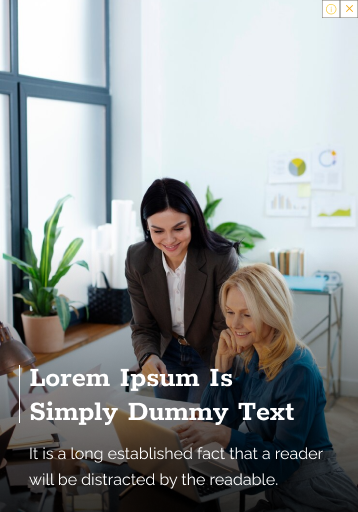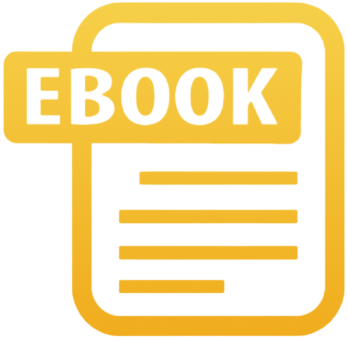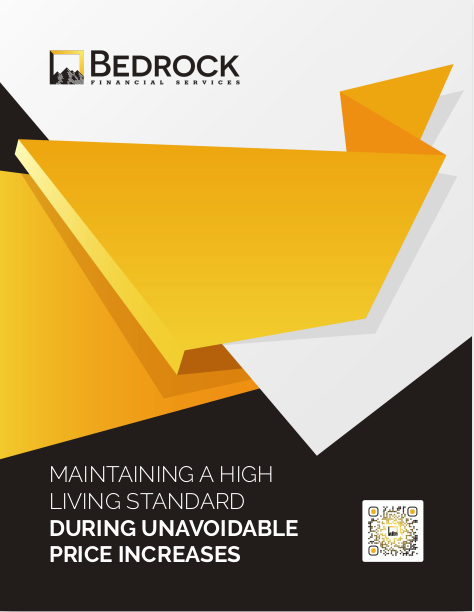Key Takeaways
-
You can reclaim dozens of hours every month by automating repetitive tasks like client follow-ups, appointment scheduling, document reminders, and data entry.
-
Automating workflows doesn’t mean replacing your personal touch. It means freeing up your attention for high-value conversations and strategic planning.
Why Busy Work Is Holding You Back
As a financial professional, you entered this field to guide people through some of the most important decisions of their lives—not to spend your days wrestling with spreadsheets, chasing down paperwork, or manually logging activity into a CRM.
But in 2025, many advisors still waste significant time on low-impact administrative tasks. These tasks often feel productive, but they come at a cost: lost opportunities, delayed growth, and burnout.
That’s where automation comes in. It’s not just a trend. It’s a practical toolset designed to help you take back control of your day.
What Tasks Should You Stop Doing Manually?
The truth is, not every task on your daily list deserves your direct time and attention. Some slow you down, others drain your focus. Here are key areas where automation can immediately make a difference:
1. Appointment Scheduling
Manual scheduling involves endless email threads, rescheduling headaches, and time zone miscommunication. Automating this process with smart calendar tools lets clients book a time based on your real availability. Confirmation emails, reminders, and even follow-ups can be fully automated.
2. Prospect and Client Follow-Ups
If you’re still manually drafting check-in emails or remembering who to follow up with next week, you’re missing the power of automation workflows. A CRM with built-in triggers can send timely, personalized messages when a prospect downloads a resource, misses a call, or nears a contract renewal date.
3. Lead Intake and Qualification
Every new lead deserves attention, but not every one is a fit. Automate lead intake forms that route contacts to the appropriate workflow based on their responses. Build automatic filters that prioritize leads who are ready to talk, while still nurturing colder ones.
4. Document Requests and Compliance Reminders
Waiting on clients to send back tax documents, IDs, or account authorizations? Instead of manually reminding them, use automation to send secure requests at the right time with follow-up reminders. This also helps with compliance by keeping everything logged and timestamped.
5. Data Entry and CRM Updates
Copying data from one system to another is a major time drain. Modern CRMs can integrate with your email, scheduling tools, and even document signing platforms to auto-update records, saving hours each week.
How Automation Supports Your Sales Process
Automation is not about removing your expertise from the equation. It’s about enhancing your ability to show up where it counts: in discovery calls, strategy sessions, and trust-building conversations.
Here’s how automation plays a critical role in sales:
-
Speed to Lead: Automated replies and instant appointment options reduce the time between inquiry and conversation.
-
Follow-up Consistency: You can create multi-touch follow-up sequences that feel personal but require zero day-to-day effort.
-
Pipeline Visibility: Automations can tag and segment contacts based on interaction, so you always know which prospects are warm and which need more time.
Automation Isn’t One-Size-Fits-All
There are different degrees of automation depending on your business model, team size, and client base. Here are some ways to approach it based on your needs:
Solopreneurs
You may not have a team, but automation acts like one. Set up email sequences for nurturing leads, automate your onboarding checklist, and link your intake forms to your CRM so every prospect lands in the right place.
Small Teams
With 2 to 5 people, your team can run like a firm twice its size. Use automation to hand off tasks between roles, notify team members when it’s time to act, and keep clients moving through your service pipeline without bottlenecks.
Established Firms
If you’re scaling, automation helps maintain quality across a growing book of clients. Build workflows for every stage of the client journey—from first contact to annual review—with checkpoints, automated surveys, and analytics to optimize over time.
Areas Where Financial Professionals See ROI Fast
If you’re looking to prove the value of automation quickly, start in these areas:
Onboarding Workflows
From sending welcome emails to collecting necessary documents, onboarding can be standardized with automation. You can design a workflow that triggers once a client signs an agreement, eliminating the back-and-forth and speeding up time to first meeting.
Annual Review Prep
Instead of scrambling to gather data or send reminders, automate the review prep. A month before a client’s review, a system can automatically:
-
Notify your team
-
Request updated financial info from the client
-
Schedule the meeting
-
Share a pre-meeting checklist
Referral Requests
Asking for referrals can be automated without sounding robotic. Use a post-meeting survey that includes a soft referral request, followed by an email drip over several weeks to nudge clients who haven’t responded.
Re-engagement Campaigns
If you have a list of old leads or inactive clients, build a reactivation campaign that delivers a sequence of value-driven messages, personalized by the services they previously showed interest in.
How Much Time Can You Actually Save?
Let’s talk numbers. On average, advisors spend 10 to 15 hours a week on administrative tasks. With automation, you can reclaim at least 6 to 8 of those hours without compromising service.
Here’s a breakdown of estimated time savings per week:
-
Client Scheduling: 2 hours
-
Follow-Ups: 2 hours
-
CRM Updates: 1 to 2 hours
-
Document Management: 1 to 2 hours
That’s roughly 25 to 30 hours a month. Reclaiming that time means:
-
More client-facing hours
-
More strategic planning time
-
Faster growth without hiring too early
Building Workflows That Actually Work
Automation only delivers value when the workflows match your business goals. Here’s how to build smart automation that complements your work style:
Map the Client Journey
List every stage from lead to loyal client. Identify touchpoints that are repeatable, such as discovery call confirmations, onboarding steps, check-ins, reviews, and renewals.
Choose Triggers and Actions
Every automation starts with a trigger: a form submission, a missed call, a signed agreement. Then comes the action: send email, assign task, notify team, or create event.
Set Rules and Conditions
You don’t want the same email to go to every lead. Add conditions like service type, location, or lead score so your automation is targeted and relevant.
Monitor and Optimize
Use built-in analytics to see what’s working. Adjust timing, messages, and formats based on client response data. Quarterly audits ensure your automation evolves with your business.
Your Clients Benefit Too
Clients feel the difference when you’re not bogged down by busy work. Automation creates:
-
Faster Response Times: Clients get what they need without delay
-
Clearer Communication: Regular updates and reminders improve trust
-
More Face Time: You’re more available for strategic discussions
-
Fewer Errors: Automation reduces manual mistakes and missed steps
In 2025, clients expect a digital-first experience. They want clarity, control, and responsiveness. Smart automation helps you meet those expectations.
Automation as a Long-Term Investment
The benefits compound over time. What you automate today keeps saving time, month after month. Plus, once your systems are in place, it becomes easier to scale, hire, and delegate without chaos.
As new tools and platforms evolve, your automation setup should evolve too. Reviewing your tech stack at least once a year ensures you’re still aligned with your workflow goals and client needs.
Where to Start If You’re New to Automation
If this is your first real push into automation, start small. Pick one process—like scheduling or onboarding—and build a workflow around it. Measure the time saved and use that momentum to expand into other areas.
Look for platforms that offer:
-
Visual workflow builders
-
CRM integration
-
Email and SMS automation
-
Form and document handling
Most importantly, ensure your automation supports compliance and data privacy standards applicable to your industry.
Reclaim Time and Refocus Your Energy
Automation is not about cutting corners. It’s about designing smarter systems so you can do the work only you can do: advising, listening, planning, and building relationships.
At Bedrock Financial Services, we specialize in helping professionals like you integrate smart automation into your daily operations. Our tools, training, and support give you the freedom to grow your business without burning out.
Sign up today and let us show you how automation can help you stop chasing tasks and start owning your time.