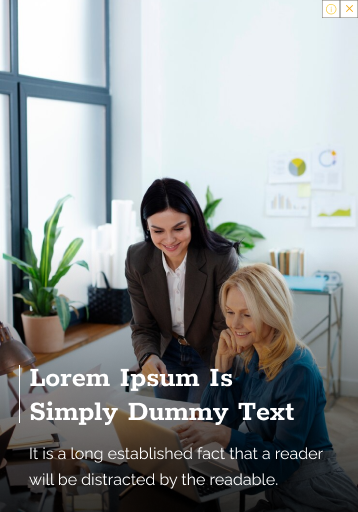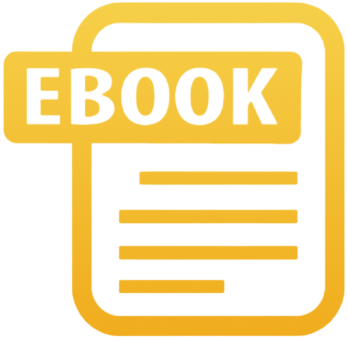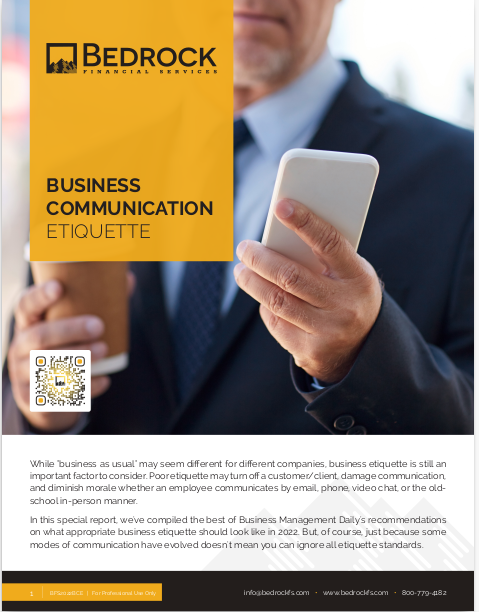Key Takeaways
-
Your CRM should be driving business growth, not consuming your time. If it’s not contributing to clear sales outcomes, it’s costing you more than it’s worth.
-
In 2025, automation, segmentation, and lead nurturing are non-negotiable CRM features that help independent insurance agents compete more effectively.
The Real Role of Your CRM in 2025
You didn’t become an insurance agent to babysit software. Your CRM is supposed to be your growth partner, your pipeline monitor, and your client memory—all rolled into one. But for many agents, it becomes the slowest part of their process. If you feel like your CRM adds friction instead of momentum, you’re not imagining it.
The role of a CRM in 2025 isn’t to be a digital filing cabinet. It should function as your virtual assistant, helping you prioritize, personalize, and close. If it’s not, the problem might be in how it’s structured—or how you’re using it.
What a CRM Should Do for You Right Now
Let’s look at the core outcomes your CRM must support to actively contribute to your business growth:
Efficient Lead Capture and Entry
-
Leads should automatically flow in from web forms, social media, call tracking, and referral systems.
-
You shouldn’t be manually entering lead data more than once.
Smart Segmentation
-
Your CRM should let you organize prospects by life stage, coverage needs, interest level, and response behavior.
-
Segmentation enables personalized messaging, which drives conversions.
Automated Follow-Up Sequences
-
Pre-built email and SMS campaigns should keep every lead warm.
-
The system should trigger check-ins, reviews, and renewal prompts without you lifting a finger.
Visibility Into Your Pipeline
-
You should be able to view a complete visual pipeline at a glance: who’s new, who’s close to closing, who’s cooling off.
-
Status tags, deal stages, and aging reports should be visible without digging.
Performance Tracking That Matters
-
Your CRM should report back on opens, clicks, appointment rates, conversions, and drop-offs.
-
You should know which campaigns are working and which ones need to be retired.
If your CRM isn’t handling these five jobs, it’s not just underperforming—it’s actively limiting your growth.
Signs Your CRM Is Slowing You Down
Not every slow CRM looks broken. Some are beautifully designed but functionally rigid. Here’s how to know if your CRM is dragging rather than delivering:
1. You Dread Logging In
You hesitate to even open your CRM dashboard because you know it’s going to take five extra steps just to complete a basic task.
2. You’re Doing Manual Work That Should Be Automated
If you find yourself copying and pasting lead information, sending individual follow-ups, or setting calendar reminders manually, your CRM is failing at automation.
3. Your Follow-Up System Is Inconsistent
Without scheduled reminders or automation, you’re guessing who to call next. That inconsistency costs you deals.
4. Data Entry Feels Like a Full-Time Job
If you’re spending more time feeding the CRM than feeding your pipeline, the tool is backwards. A CRM should reduce admin, not expand it.
5. There’s No ROI
You can’t clearly say how your CRM contributes to revenue. That’s the ultimate red flag.
How to Fix a CRM That’s Getting in Your Way
Even the best CRM can turn into dead weight if it’s not configured properly. Here’s what you can do now to bring yours up to speed.
Redefine Your CRM Goals
Start by clearly identifying what you need from your CRM in 2025:
-
Do you want more automated communication?
-
Better lead scoring?
-
Simpler onboarding?
-
A tighter appointment scheduling flow?
Define the outcomes before fiddling with features.
Streamline Your Dashboard
Most CRMs are bloated with unused features. Cut the clutter:
-
Hide tabs or modules you never use.
-
Set your homepage to show only active leads or today’s to-do list.
-
Build a view that supports how you work.
Connect It to the Rest of Your Tools
Integrations in 2025 are easier than ever. Your CRM should sync with:
-
Your calendar
-
Email marketing software
-
Scheduling platforms
-
Call tracking tools
-
Lead forms and landing pages
When your tools talk to each other, your process runs on autopilot.
Use Tags and Filters—Properly
Don’t treat tags as decorations. Use them to track:
-
Lead source
-
Product interest
-
Stage in pipeline
-
Response behavior
-
Priority level
Then build filters and automations based on these tags.
Build or Refresh Your Automation Sequences
In 2025, every insurance agent should have:
-
A new lead welcome sequence (3–5 touches over 7–10 days)
-
A quote follow-up sequence (timed reminders and FAQs)
-
A re-engagement sequence (for cold leads after 30–60 days)
-
An annual review check-in (automated around renewal anniversaries)
If your CRM can’t support sequences like these, it’s outdated.
Don’t Confuse More Features With More Growth
One of the biggest traps in 2025 is getting lured by CRMs that offer too much. More doesn’t equal better. It just means more training, more tabs, and more chances to misfire.
A lean, focused CRM that supports how you sell is more powerful than a flashy platform packed with features you’ll never use.
The only thing your CRM should be collecting is momentum.
What a 2025-Ready CRM Setup Looks Like
Here’s how your system should function if it’s truly built for growth:
-
Leads enter automatically through integrated forms and social channels.
-
Tags categorize them based on interest, urgency, and behavior.
-
Follow-up automations run instantly, with personalization built-in.
-
You get alerts for high-value activity like email opens, clicks, or replies.
-
Your dashboard shows real-time data so you can prioritize effectively.
-
You can move a lead from cold to closed without hunting through six different tabs.
That’s not a wishlist—it’s a baseline.
How Long It Should Take to Set This Up
If you’re starting from scratch or cleaning up a bloated CRM, here’s a reasonable timeline to rebuild it for growth:
-
Week 1 – Define goals, clean existing data, and remove unused features.
-
Week 2 – Rebuild tagging structure, integrate with other tools.
-
Week 3 – Create and test automation workflows.
-
Week 4 – Customize dashboards and reports. Train any team members.
In one month, your CRM can go from roadblock to growth engine.
Stop Tolerating Clunky Tech
If your CRM isn’t helping you close more sales, nurture more leads, and save more time, then you’re doing too much of its job for it. In 2025, the bar is higher. You can’t afford to treat your CRM as a digital Rolodex.
Let go of the version you inherited, or the one you’ve been tolerating, and build one that actually works the way you work.
Start With Systems That Sell
We built our automation strategies and CRM optimization systems specifically for professionals like you—independent agents who don’t have time to babysit software.
At Bedrock Financial Services, we help you get clarity on what you really need from your CRM and how to build it around your sales cycle, not the other way around. If you’re ready to stop guessing and start closing, sign up with us today.
We’ll help you turn your CRM into a sales machine, not a tech headache.