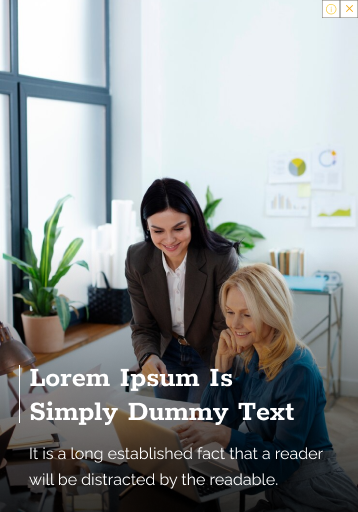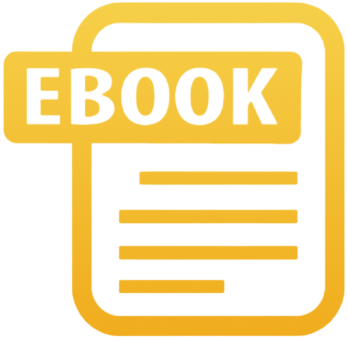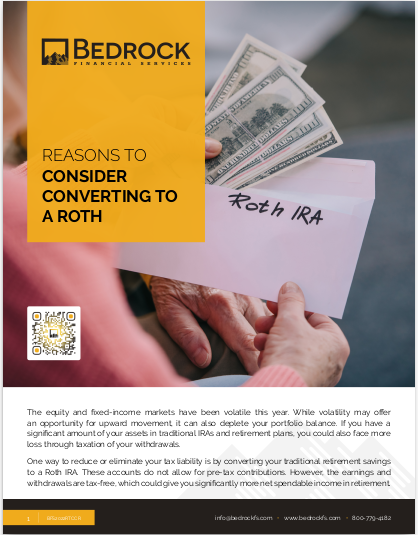Key Takeaways
-
Infographics are most effective when they are simple, strategic, and client-focused—not overloaded with data or crammed with excessive metrics.
-
A well-designed visual can increase client recall, reduce confusion, enhance conversations, and reinforce your position as a trusted and competent financial professional.
Why Infographics Still Matter in 2025
Clients in 2025 expect clarity—delivered fast. With increasing financial content competing for their attention across emails, videos, and digital meetings, clients remember what they can see, not just what they hear or read. Infographics transform abstract concepts into something tangible. Whether it’s illustrating retirement income gaps, outlining RMD timelines, or mapping out diversification strategies, visuals give your message clarity, structure, and emotional resonance.
But despite their power, many professionals still default to dense spreadsheets, jargon-heavy PDFs, or overly stylized visuals that confuse more than clarify. When an infographic becomes a data dump or a stylistic showcase, it loses its utility. The goal is to design with a clear intention and a well-defined audience outcome.
Understand the Psychology Before the Pixels
Before you touch a design tool or pick a color palette, understand how clients process visual information:
-
People remember visuals more effectively than plain text. Visuals can improve information retention by up to 65% three days after a conversation.
-
White space is power. Open space isn’t wasted space—it guides the eye and prevents cognitive overload. Cluttered visuals are often perceived as overwhelming or lacking credibility.
-
Emotion drives retention. Clients are more likely to act on and remember content that evokes emotion. Your infographic should convey the right emotional tone: urgency when discussing deadlines, hope when presenting future possibilities, or assurance when showing long-term plans.
Design is not decoration—it’s strategic communication. Every visual choice should support clarity and confidence.
Choose the Right Type of Infographic for the Message
Each type of infographic format is suited to a specific communication purpose. You must align the structure with the story you’re trying to tell. Here are the four most effective formats for financial professionals:
Timeline Infographics
These are ideal when your message involves sequences or age-based milestones. Use them to show:
-
Retirement planning milestones (e.g., ages 59½, 62, 65, 73)
-
Tax or contribution deadlines
-
Estate planning or beneficiary updates across life stages
-
Evolution of investment strategies over a decade or more
Timeline visuals provide a forward-looking framework that makes abstract time-based planning feel more actionable.
Flowcharts
Flowcharts work best when the client needs to make a decision that involves multiple steps or conditions. These are essential when helping a client:
-
Choose between a Roth IRA and a Traditional IRA
-
Decide the best time to begin Social Security benefits
-
Determine a logical withdrawal order among multiple retirement accounts
-
Navigate eligibility or qualification steps for benefits
Use clear yes/no paths and limit each flow to a single page to keep it client-friendly.
Comparison Charts
Clients often struggle with abstract differences between options. A clean comparison visual simplifies this. Ideal uses include:
-
Comparing fee structures across account types
-
Tax implications of different investment vehicles
-
Pros and cons of short-term versus long-term financial decisions
-
Risk tolerance levels matched with portfolio models
Make sure to emphasize what’s most relevant to the client, not everything that’s different.
Data Visualizations
These should be used with intention—never to impress, always to inform. Data visuals are great for:
-
Demonstrating long-term market trends
-
Illustrating current vs. historical inflation rates
-
Showing changes in portfolio allocation over time
-
Highlighting compound interest growth scenarios
Limit the number of data points and annotate where necessary to prevent misinterpretation.
Never combine multiple infographic types into a single graphic. Simplicity wins: one message, one format.
Craft Headlines That Lead, Not Confuse
The headline is the entry point to your infographic. It determines whether the client continues reading or disengages. A strong infographic headline should:
-
Clearly explain what the visual represents
-
Emphasize how it benefits the client
-
Convey an appropriate emotional tone to guide interpretation
Avoid vague or overly technical labels.
Poor headline: “2025 Tax Chart”
Stronger headline: “How Your 2025 Tax Bracket Could Affect Your Retirement Drawdown Plan”
Frame every headline in terms of the outcome that matters to your client. Ask: “What question are they trying to answer?” Then write to that.
Use Numbers Sparingly—but Intentionally
Numbers should enhance clarity, not overwhelm it. Select figures that:
-
Create contrast to make a point (e.g., “$1,676 deductible in 2025 vs. $1,600 in 2024”)
-
Represent key regulatory thresholds (such as the 2025 $2,000 Part D cap)
-
Directly relate to a decision your client must make (like the 2025 Social Security earnings limit of $23,480)
Highlight only one or two figures per section and always explain their relevance. Bold the number, and in plain language, answer: “So what?”
Design for Scanning, Not Studying
Your clients should grasp the core idea in under 10 seconds. Apply these visual strategies:
-
Large, legible fonts for headings and stats
-
Simple icons to communicate ideas quickly
-
Color blocking to visually group related points
-
Bold or colored emphasis sparingly to direct attention
Stick to 2–3 primary colors that align with your branding, and use neutral backgrounds to reduce visual noise. Avoid red-green pairings that impair accessibility.
Match Infographics to the Client Journey
Infographics are most powerful when delivered at the right moment in the client relationship. Here’s when to use them:
First Meeting
Introduce big-picture visuals that simplify the scope of planning. Options include:
-
“What Retirement Really Costs Over 25 Years”
-
“The 4 Pillars of Long-Term Financial Security”
Focus on building emotional engagement, not technical literacy.
Post-Discovery Phase
As goals and resources become clearer, use decision aids:
-
Flowcharts for plan comparisons
-
Visuals illustrating funding shortfalls or surpluses
Keep the focus on guiding, not overwhelming.
Implementation Stage
Now is the time for data-backed visuals. Ideal examples:
-
Account contribution timelines
-
Withdrawal impact charts
-
Investment cost breakdowns over time
These reinforce the rationale for each decision.
Review and Renewal Meetings
Use updated infographics to show progress:
-
Performance timelines
-
Goal tracking snapshots
-
Updated tax limits or retirement rule changes
Client-specific content builds engagement and encourages recommitment.
Keep Your Copy Tight and Conversational
Text inside an infographic must be surgical. It should:
-
Use plain, everyday language
-
Be brief—ideally under 8 words per bullet
-
Lead with value (e.g., “Lower your tax bill” instead of “Tax-deferred investment structure”)
Avoid jargon unless the client consistently uses it. When complex terms are necessary, include brief, simple definitions.
Avoid Common Mistakes That Ruin Infographics
Many well-intentioned visuals lose their impact due to preventable errors. Watch out for:
-
Overload: Too many messages in one space
-
Amateur visuals: Clip art, outdated fonts, and inconsistent alignment all reduce professionalism
-
Inaccessible design: Low-contrast text or colorblind-unfriendly palettes create barriers
-
Inconsistency: Using colors, icons, or terminology that don’t match the rest of your materials undermines credibility
Set a design standard and stick to it. Professional doesn’t mean boring—it means polished.
Tools That Can Help—If Used Thoughtfully
You don’t need to be a graphic designer to create impactful infographics in 2025. What you do need is the ability to choose the right tool for the right job:
-
Template platforms reduce decision fatigue and encourage simplicity
-
Drag-and-drop editors streamline layout and allow for faster iteration
-
AI-powered tools offer draft visuals or formatting help, but still require professional judgment to refine
Build a reusable design library with 2–3 templates that align with your client journey: one for timelines, one for decisions, and one for data visuals. Over time, this library becomes a valuable asset.
Repurpose Infographics for Maximum Impact
A well-crafted infographic shouldn’t live in a single document. Repurpose it across channels:
-
As attention-grabbing visuals in emails
-
As educational snippets on your website or blog
-
As printed summaries in annual client review packets
-
As digital content in your CRM follow-ups
Be sure to remove any sensitive client data if reusing personalized versions. Consistent use increases exposure and recall.
Get Feedback, Then Iterate
Infographics benefit from feedback loops just like any other form of communication. Once shared:
-
Ask clients which parts helped the most
-
Track whether the visual accelerated understanding or decision-making
-
Note any confusion and refine wording or layout accordingly
Keep all versions organized so that updates each year only require minor changes—not a full redesign.
Why Simplicity Wins in 2025
In 2025, your clients are swamped with input and pressed for time. They aren’t comparing your services based on who knows the most—but who explains it best.
Clarity is what builds trust. And trust leads to action.
Designing with simplicity doesn’t mean withholding information. It means curating only what matters at that moment, eliminating distractions, and framing content visually so it gets remembered, not lost.
That’s how your clients will not only understand your advice—but carry it with them long after the meeting ends.
Bring Better Infographics to Life With Bedrock Financial Services
If you’re ready to use client-friendly visuals that actually support your recommendations—not just decorate your meetings—sign up with Bedrock Financial Services.
We help professionals like you:
-
Access turnkey marketing tools
-
Get custom-designed visuals with strategic messaging
-
Use smart automation to deliver visuals at the right moment
You’ll save time, reduce friction in client conversations, and finally feel like your materials reflect your professionalism.