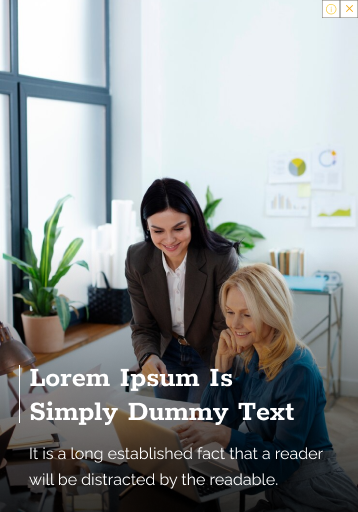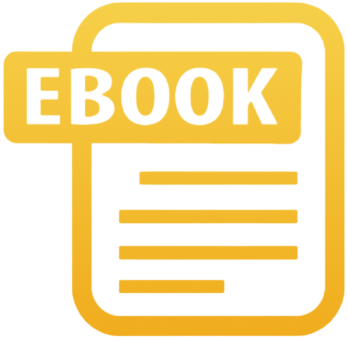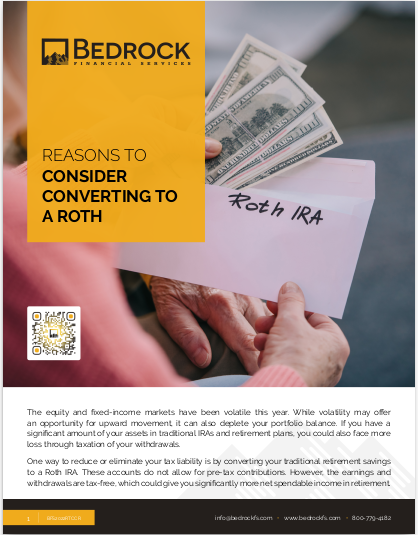Key Takeaways
-
Visuals that teach simplify complex financial concepts and make your content share-worthy, memorable, and easier for clients to act on.
-
A professional infographic isn’t just pretty—it’s purposeful. Focus on data clarity, structure, and real-world relevance to your client’s financial decisions.
Why Infographics Still Matter in 2025
Despite the rise of short videos and AI-generated slideshows, infographics remain a powerful asset in your client communication toolkit. Especially in the financial space—where decisions are complex, timelines are long, and the stakes are high—clarity is everything.
When you use infographics strategically, you’re not just decorating your marketing materials. You’re educating, building trust, and giving clients a reason to say, “This person knows what they’re doing.”
The Science of Simplicity in Visuals
Clients are busy. Most won’t read a ten-paragraph email, but they will glance at a visual. That’s where infographics shine.
Good infographics reduce friction:
-
They compress timelines, processes, or comparisons into digestible visuals.
-
They organize cluttered financial data into decision-ready insights.
-
They spark emotional resonance through design that aligns with client goals.
To do this well, you need to balance simplicity with specificity. The goal is not to dumb down the message—it’s to present it in a form that clients can immediately use or share.
When to Use Infographics in Financial Services
Infographics work best when you’re explaining concepts that are:
-
Multi-step (e.g., retirement withdrawal strategies, estate planning timelines)
-
Quantitative (e.g., tax bracket changes, contribution limits, investment growth projections)
-
Comparative (e.g., Roth vs Traditional IRA, long-term care options)
-
Emotional (e.g., what a legacy means across generations)
By anchoring your infographic to the real-life concerns your clients have in 2025—such as inflation-proof retirement income or Social Security timing—you add relevance to your content that static text cannot achieve.
Structure First: How to Outline a Teaching-Focused Infographic
Start with structure before aesthetics. A great teaching infographic includes:
1. A clear title and purpose
Your title should immediately tell the reader what they’ll learn, solve, or decide by viewing your visual. Don’t get cute. Get clear.
2. Logical flow
Use left-to-right or top-to-bottom sequences. Decision trees, timelines, pyramids, and comparison tables all help anchor your message visually.
3. Minimal color palette
Stick with no more than 2–3 core colors (preferably your brand palette), and use contrast to draw the eye.
4. Defined sections
Break your infographic into digestible blocks—each one delivering a standalone insight while contributing to the whole.
5. Simple icons or illustrations
Visual cues like icons speed up understanding and support content flow. Avoid clip art or overly detailed graphics.
Content That Teaches, Not Just Shows
Most financial professionals default to performance charts or product comparison visuals. That’s not enough anymore. Your clients need infographics that teach them to think differently about their money.
In 2025, clients are more skeptical of sales-oriented visuals. They want:
-
Context: Where does this apply to me?
-
Clarity: What’s the action I should take?
-
Confidence: Why should I trust this information?
Types of Teaching Infographics That Work
-
Timelines – Map out retirement stages or the journey to financial independence.
-
Checklists – Show steps for annual reviews, Medicare enrollment, or end-of-year tax moves.
-
Pyramids or hierarchies – Prioritize saving goals or layers of financial protection.
-
Side-by-side comparisons – Explain tradeoffs like risk vs reward or guaranteed income vs growth.
-
Decision trees – Help clients assess what’s right for their family structure or tax bracket.
The Best Length for Client-Ready Infographics
Keep it under 800 pixels wide for email or mobile display. The ideal length? Less than 2,000 pixels. Anything more can feel overwhelming.
If the topic is complex, consider breaking the visual into a series—three small infographics instead of one giant one. This also gives you more content for newsletters or social posts across multiple weeks.
Real Numbers: What to Include and What to Skip
You’re free to include general costs like:
-
Tax rates
-
Retirement contribution limits (e.g., TSP, 401(k), HSA limits for 2025)
-
Age-based milestones (e.g., RMD age, early withdrawal penalties)
Avoid:
-
Specific product pricing
-
Private plan premiums
-
Brand logos or references to carriers
Stick to neutral data that empowers decision-making without veering into advertising. Always double-check the current year’s figures—especially during seasons like tax filing, open enrollment, or retirement plan changes.
Accessibility and Readability in 2025
Design trends in 2025 prioritize accessibility. That means:
-
Sans-serif fonts at least 14pt or larger
-
High contrast (dark text on light background or vice versa)
-
Avoiding color-coding alone to convey information—use labels and icons
Your goal is to make infographics usable for everyone, including those with color blindness or vision issues. This improves usability and professionalism.
Distribution Strategies: Where to Use Infographics
Once you’ve created an infographic that truly teaches, don’t just post it once and move on. Reuse it strategically:
-
Client emails – Include a short note explaining why it matters, then link or embed the visual.
-
Social media posts – Share cropped versions or carousel slides to build curiosity.
-
Workshops/webinars – Use infographics as handouts or slide visuals.
-
One-on-one client reviews – Use visuals to explain performance reports or planning decisions.
-
Lead magnets – Offer high-quality visuals as downloads on your website.
Infographics should be evergreen when possible—relevant across multiple client types and usable throughout the year with minimal updates.
Avoid These Common Mistakes
Even experienced professionals can stumble when designing visuals. Watch out for:
-
Overloading with numbers – Clients don’t need every decimal; they need direction.
-
Using jargon – Terms like “alpha,” “drawdown,” or “basis points” need definitions—or better, translation into plain language.
-
Inconsistent branding – Stick to your fonts, colors, and tone. Random stock graphics dilute your authority.
-
Skipping a CTA – Every infographic should invite an action, even if it’s just to reach out for clarification.
How Often Should You Use Infographics?
You don’t need to use one in every communication—but try including at least one infographic per month in your outreach. Quarterly reviews, annual planning season, and post-tax season are perfect times to elevate your content visually.
If you work in a team, delegate visual creation or partner with a designer. If you’re solo, use templates—but always customize the messaging to suit your audience and tone.
How Infographics Support Client Trust
In 2025, trust is built on transparency and clarity. Infographics help you:
-
Deliver educational content without overwhelming clients
-
Highlight your planning process without sounding promotional
-
Reinforce your value as an advisor who simplifies—not complicates—money matters
By consistently providing visual insights, you make clients feel supported and informed. That’s the foundation of long-term loyalty.
Make Visuals Part of Your Professional Identity
If your goal is to be seen as a high-trust, education-first financial professional, then visuals aren’t optional. They are proof of your approach.
Clients won’t remember your entire financial plan. But they will remember the pyramid showing how to prioritize savings—or the checklist that made retirement feel doable.
Embed infographics into your identity:
-
Use them in welcome kits
-
Feature them in your online learning resources
-
Share them during annual strategy sessions
They are not an add-on. They are a reflection of how clearly you think, and how clearly you help others think.
Use Infographics to Elevate the Way You Teach
If you’re ready to stand out as a modern financial professional, infographics can transform how clients perceive your value. Don’t just hand out charts—teach with purpose. Structure your message, simplify the complexity, and share visuals that stick.
Want help taking your visuals and communication strategy to the next level? At Bedrock Financial Services, we support professionals like you with tools, training, and technology designed to make your outreach easier and more impactful. Sign up with us to see how our systems can sharpen your message and help you grow with confidence.