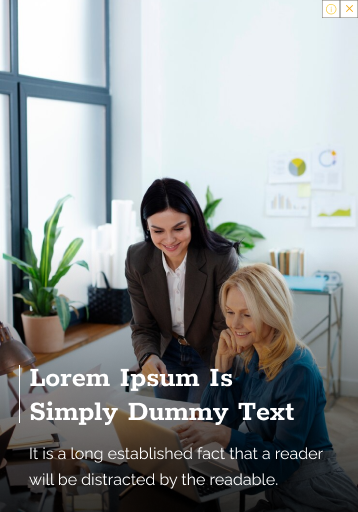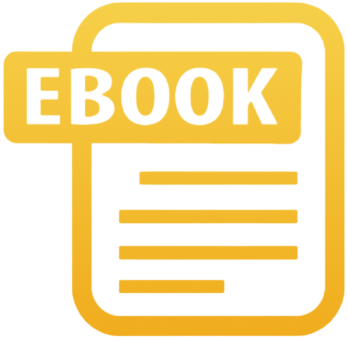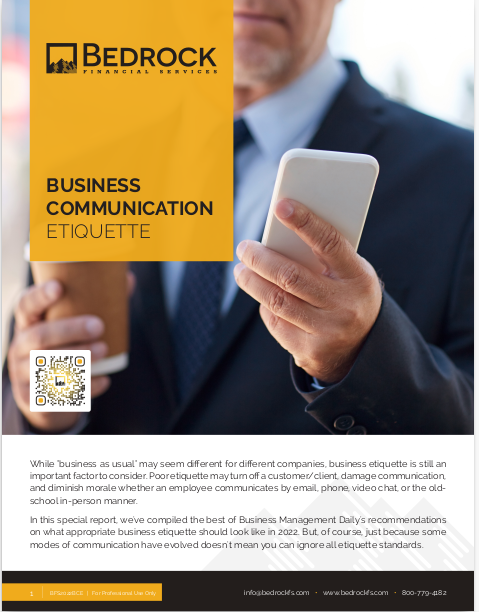Key Takeaways
-
Writing like a human in 2025 doesn’t mean abandoning AI. It means using it wisely and adding your own layer of emotional intelligence.
-
Insurance agents who edit their AI-generated emails to sound more personal, relevant, and timely get more replies, more meetings, and better client relationships.
Why Human-Sounding Emails Still Matter in 2025
AI tools are faster, smarter, and more available than ever. But with this rise in automation, people crave genuine connection more than ever. Your clients don’t want to feel like they’re just another record in your CRM—they want to feel like they’re talking to someone who understands their needs.
As an independent insurance agent, you’re in a relationship business. Trust isn’t built through robotic templates. It’s built through conversations that sound like you actually care. This doesn’t mean you can’t use AI to write your emails—it means you can’t only use AI.
AI Can Write, But It Can’t Care
AI-generated emails often suffer from three big issues:
-
They feel too perfect. Over-polished, sterile language screams, “This was generated.”
-
They lack context. Generic statements don’t resonate unless you tailor them.
-
They ignore emotion. AI misses subtle cues like a client’s frustration, urgency, or excitement.
When you send these types of messages, people disengage. Even if you have a great offer or helpful advice, it will likely go unread. That’s why editing AI output is no longer optional.
How to Make AI-Generated Emails Sound Human
Using AI isn’t the problem. Skipping your own input is. Here’s how to humanize your AI-written emails:
Start With a Real Opening Line
The first sentence of your email should never sound like a script. Avoid clichés like:
-
“I hope this email finds you well.”
-
“Just following up on my previous message.”
Instead, write something time-sensitive or personal:
-
“You mentioned last quarter that you were reviewing your coverage options this spring—wanted to check in.”
-
“I just saw rates shift again this week and thought of your current policy.”
This signals that you’re paying attention.
Add Specific Context About the Client
Use your CRM notes. AI doesn’t know the full picture of your client’s situation, but you do. Mention:
-
A milestone they reached
-
A recent policy change
-
A life event like a move or retirement
For example:
“Since you’re turning 65 this June, we should look at how Medicare interacts with your current plan.”
This sounds natural and specific because it is.
Use Fewer Words With More Warmth
AI tends to write long paragraphs with filler phrases. Tighten up the structure and choose words that sound like you:
-
Replace “We wanted to reach out to inquire if you might be interested in discussing” with “Thought you might want to talk about.”
-
Replace “Please let us know your availability at your earliest convenience” with “Got time later this week?”
Less formality, more clarity.
Ask a Simple Question at the End
Don’t close with a call-to-action that feels like marketing copy. Instead, ask something a real person would:
-
“Would it make sense to talk this week or next?”
-
“Want me to send over a quick summary of what’s changed in 2025?”
That invites a reply instead of a delete.
Why Clients Can Spot Automation Instantly
In 2025, everyone’s inbox is flooded with automated messages. Your prospects can sense:
-
Tone mismatch. You sound warm in person, but your email reads like legalese.
-
Timing issues. You mention something they already handled weeks ago.
-
Lack of follow-up logic. You refer to a previous message they never received.
All of this screams, “Not paying attention.” That’s dangerous when trust is your most valuable currency.
You don’t need to be perfect. But you do need to sound like you.
Editing AI: What to Keep, What to Change
AI can save you time with structure and flow. But your job is to bring the human touch. Here’s a simple editing checklist:
-
Keep:
-
Overall layout (subject, intro, body, CTA)
-
Sentence variety
-
Correct grammar and punctuation
-
-
Change:
-
Generic intros (replace with context)
-
Stiff closings (make them conversational)
-
Overuse of passive voice (rewrite to sound active)
-
Robotic phrasing (swap for natural expressions)
-
Writing Like a Human Doesn’t Mean Writing From Scratch
You don’t need to be a copywriter. You just need to sound like someone your client would want to talk to. AI is the tool. You’re the voice. Use it to:
-
Get started faster
-
Create structure
-
Avoid writer’s block
But then go back and:
-
Add your insights
-
Adjust the tone
-
Double-check for accuracy
Treat the email like you would a client meeting—you wouldn’t read from a teleprompter. You’d prepare, then speak from experience.
When to Rely on AI and When to Take Over
Not every email needs your full attention. But the more important the outcome, the more human it should feel. Here’s a good rule of thumb for 2025:
-
Low-stakes emails: Appointment reminders, newsletter links, birthday greetings—AI can handle most of this with minor edits.
-
Mid-stakes emails: Policy updates, renewal nudges, check-ins—AI drafts can be a starting point, but you should tailor them.
-
High-stakes emails: First contact with a prospect, plan changes, coverage concerns—these should be heavily personalized, even if AI assists.
The higher the emotional weight, the more involved you should be.
Your Emails Are Your Reputation
In a competitive insurance market, your email voice is your brand. Your prospects may never visit your office, but they will read your messages.
If your emails feel generic, automated, or impersonal, that’s how your service will feel too. But when your emails feel thoughtful, specific, and relevant, clients assume your service will match.
You don’t need to be a novelist. You just need to be clear, timely, and kind.
What to Do Next
If you’ve been relying too heavily on AI and your replies are slowing down, it’s time to adjust. Use AI to get the draft, but give yourself 5–10 minutes to:
-
Rewrite the first and last lines
-
Add client-specific context
-
Trim and tighten the body
-
Make it sound like something you’d actually say out loud
That little extra time can be the difference between being ignored and being remembered.
Get Smarter About Outreach With Bedrock
Email is one piece of the client relationship, but the way you use automation, CRM tools, and follow-up strategies determines how far your pipeline goes.
At Bedrock Financial Services, we help professionals like you combine high-performance systems with high-trust messaging. We offer training, automation tools, and templates that are built for real conversations—not robotic noise.
If you’re ready to write emails that feel more like you and less like AI, we’re ready to help.
Sign up today to see how we make email outreach easier, smarter, and more human.